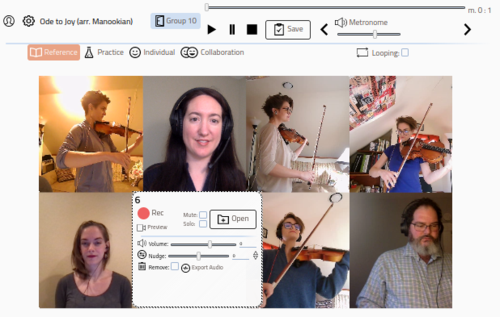
| ✅ | Use it with your students, with friends, or just yourself. |
| ✅ | Make a virtual ensemble up to 200 people without any editing. |
| ✅ | Customize a click-track with tempo changes and ritards and accelerandos. |
| ✅ | Slow down and drill tricky passages in your ensemble music. |
| ✅ | Play along with professional pianists from our audio repertoire library. |
| ✅ | Option to export videos individually (pre-synced) for further polishing in an external video editor. |
Cyborg Llama is easy, efficient, fun, and rewarding:
I think it's really fun to get to be in an orchestra[...]and be able to use an app like this to make it easier! I also love playing my viola with other people
-CK, student
Cyborg Llama is an intuitive learning tool which my 12 year old finds easy to use. The practice mode allows her to keep trying until she perfects the piece. The individual mode gives her the opportunity to record and playback the music and evaluate how it blends with the other pre-recorded work. Overall an excellent tool for all musicians.
-SV, parent
I think Cyborg Llama is super easy to use. You can listen back to yourself in Practice Mode and easily correct your mistakes. It sounds awesome when everything is put together and it's super fun
-SK, student
The app was thoughtfully designed with ensemble musicians in mind, but can easily be used for individual projects and as a practice tool.
This app makes remote collaboration easy and accessible. It also works seamlessly with external microphones so that you can easily use the app for casual and professional projects alike.
-Gavon Peck, freelance violist
Cyborg Llama is awesome! It's super easy to use and my kid really likes being able to play along with the teacher track. When it's time for him to make his own recording, he can have as many tries as he likes. As a parent, I love that I don't have to be involved in his practice/recording--he's 8 and can do it 100% on his own. Yay!
Recording and remote collaborating is quick and easy!
-Mark Janello, faculty Peabody Conservatory

When the COVID-19 pandemic hit the USA in March 2020, Joelle needed to find a way to move her youth orchestras online. She was surprised to find no app to rehearse online. She complained to her brother, Garrett.
Garrett made Cyborg Llama.
Since then, Cyborg Llama has become a tool not only for online learning, but a powerful supplemental resource for young musicians to prepare for their in-person rehearsals by first rehearsing at home.
We are very happy that Cyborg Llama has helped a capella groups, string quintets, high school orchestras, Suzuki group classes, guitar ensembles, all make music (from 29 different countries)!
Joelle is a violist and teacher who lives with a hermit crab in Maryland. Garrett is a developer and lives in Washington with two cats.

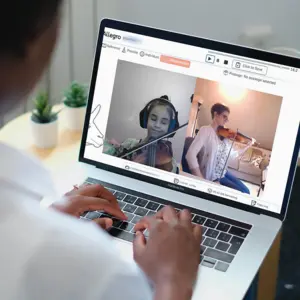
Cyborg Llama is a web-app. It doesn't need to be installed, and you don't need to sign up.
We're available on the Chrome and
Firefox web browser for anyone with a Google Account.
| Compatible with any internet-connected device (except for iOS products); | |
 | Personal info stored only on your Google Drive; |
| Available on the Google Workspace Marketplace; | |
| Free to use the Free version. |
See us in action in this short demo video over here ➡️
Or else check out cool virtual ensembles from our users down there👇🏻👇🏼👇🏽👇🏾👇🏿👇


An excerpt from an Ode to Joy arrangement, featuring Cyborg Llama users from Maryland, California, Washington, D.C., New York, North Carolina, and Montana.

Schubert Cello Quintet, mvt 2, by members of the National Symphony Orchestra Youth Fellowship Program.